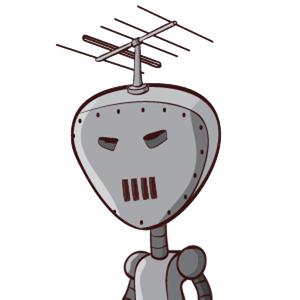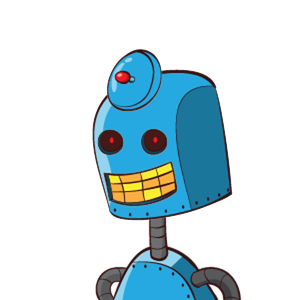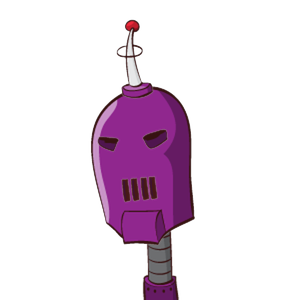Terminalize is a simple CSS3 micro-framework for doing terminal-like interfaces for the web or hybrid app projects.
Motivation
when you don't create things, you become defined by your tastes rather than ability. your tastes only narrow & exclude people. so create. - Why The Lucky Stiff
Terminalize was, in its humble beginnings, an old personal website I did based on a old codepen.
The main purpose of that website, at that time, was only to show my former CSS and web development skills. So I also created a blog with curious posts about coding and projects.
But as I soon discovered, the large majority of devices screens at the time showed the website too blurry and out of focus. So I had to discard that design and create a new website from scratch.
Some time ago I re-discovered this project buried in my files and decided to transform it into some kind of micro-CSS framework for quick terminal style websites.
- Pablo